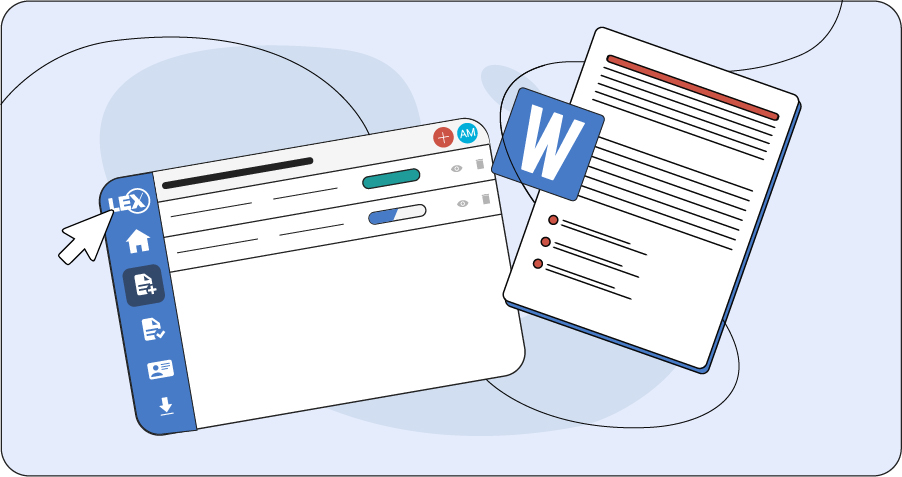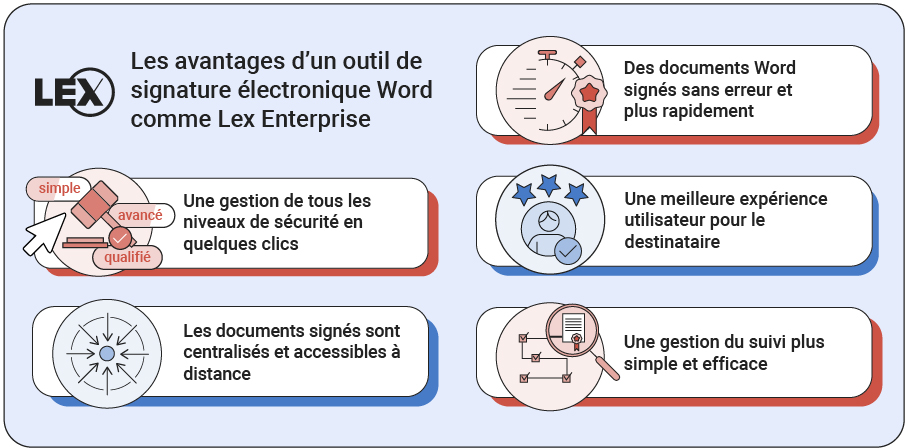Share on :
Anyone who hasn't already typed "sign a Word doc" into the Google search bar, raise your hand! There are a lot of you out there, and that's no surprise, since Word is a mainstay of digital documentation, especially in the corporate world.
It's not uncommon, for example, to find attachments for signature in e-mails, often in PDF or Word format... It's then up to the person sending the document to make sure it's signed, and for the person receiving it to sign it properly. This procedure is commonplace, but can prove time-consuming and a source of potential errors, especially at a time when every company is dealing with a considerable number of documents, each with its own distinct challenges.
So how do you sign or have signed all your business documents in Word efficiently, simply and securely? Here's how.
Word: an essential tool in the professional world
You won't deny it: Microsoft Word has established itself as theword-processing tool par excellence in the professional world. Its universal adoption by organizations of all sizes underlines not only its accessibility, but also its ability to meet a multitude of documentation needs.
💡 Please note:
Word can refer to both a tool (the software) and a format (generally .docx in its latest version):
- The Word tool It offers a wide range of advanced features for editing, formatting and revising content.
- Word format Word format: This is a standardized format for sharing and storing digital documents, facilitatinginteroperability between different users and systems. This format makes professional exchanges more fluid.
The types of documents that can be written and signed electronically in Word are varied and include, among others :
- Employment contracts,
- Partnership contracts,
- Sales proposals and quotations,
- Balance sheets and annual reports,
- Internal company policies,
- Etc.
Each type of document has specific specific implicationslegal, contractual or financial legal, contractual or financialrequiring particular care in the choice of signature method. This decision must be taken with discernment to guarantee the validity and conformity of the signed document.
-
| 💡 The 4 levels of electronic signature
The European eIDAS provides for several levels of security for electronic signatures:
|
-
On Word, all these levels of electronic signature can be used, but there are a number of sometimes restrictive conditions to be met, which tip the balance in favor of a dedicated signature tool.
The Word electronic signature in practice
Limits to using Word to sign documents electronically
L'he use of Word for electronic signatures is possible, but has several disadvantages disadvantages, in several respects:
- Document management Managing separate files requires rigorous classification. What's more, documents have to be sent by e-mail for signature, making follow-up more time-consuming and lengthening the process.
- Tool accessibility Using Word requires signatories to have a license to open the file. This requirement can be restrictive, as not all potential signatories have access to Word.
- Legal validity of printed/scanned documents When a Word document is printed, manually signed and then scanned, this signature is not an electronic signature in the eyes of the French civil code. This process does not guarantee the integrity of the document. In other words, there is no guarantee that the content of the document has not been altered or modified after it has been signed. This method, although widely used, also fails to meet the criteria for a simple signature under the eIDAS regulation.
- A demanding process for qualified signatures The integration of a qualified electronic signature via Word requires the prior acquisition of a qualified electronic certificate, stored on a cryptographic medium. This requirement can be a complex and costly process to set up.
-
| 💡 What is a digital certificate on a cryptographic medium? The digital certificate on cryptographic medium is a secure digital certificate associating identification information with a pair of cryptographic keys (a public key and a private key), stored on a secure hardware device. Schematically, this certificate is a digital identity card, making it possible toauthenticate the identity of the signatory in an electronic signature process. It is used to prove the validity, reliability and level of security of the electronic signature. |
-
Sign and have signed a Word document using dedicated software
For more efficient management of your electronic signatures, opting for a dedicated tool is THE solution. In practice, Lex Entreprise makes it easy:
Signing a Word document
- Log in to your Lex Enterprise account;
- Once on the dashboard, click on "New Parapheur";
- Upload your Word document for signature ;
- Lex Enterprise automatically converts your Word file to PDF/A format to make things easier for you;
- Indicate the areas to be signed;
- Add signatories ;
- Press "Save" to send an e-mail containing the URL address of the file to be signed.
-
| 💡 Why convert to PDF/A format?
To ensure the legibility (remember that PDF stands for "Portable Document Format") and semantic stability (thanks to PDF's "/A" format) of electronically signed documents over time and in all environments, it is crucial to convert Word files into PDF/A format before signing. This step is essential because, unlike Word documents which may contain software-specific macros or fonts, PDF/A files remain readable and stable over time. This is crucial for legal and official documents whose content must be indisputable. |
-
Signing a Word document on the signatory side
With Lex Enterprise, the process is quick and easy for the recipient who :
- Receives an e-mail containing a link to the document to be signed;
- Signs electronically in the indicated fields;
- Once signed, there's no need to transmit the signed document, as this is done automatically by the tool!
The advantages of a Word electronic signature tool like Lex Enterprise
-
The adoption of Lex Enterprise as an electronic signature solution for Word documents offers a multitude of benefits to companies, helping to optimize their document processes:
- Manage all security levels in just a few clicks You can manage the different levels of electronic signature, from simple to qualified, in compliance with the eIDAS regulation. This easy access to different levels of security means that companies can protect all their signed documents with the appropriate level of security, thanks to a single tool.
- Error-free Word documents signed faster Lex Enterprise: Eliminate the common errors associated with the manual signature process (missing documents, misplaced signatures, etc.). By automating and guiding the signing process, Lex Enterprise ensures that all documents are signed correctly and on time, considerably speeding up document validation cycles.
- Simpler, more efficient follow-up management The tracking of documents to be signed is simplified thanks to a centralized dashboard, where users can see the status of each document in real time. This enables more efficient management of workflows or signature circuits, and avoids delays in approval processes.
- Signed documents are centralized and remotely accessible All signed documents are stored securely and centrally on the Lex Enterprise platform, making them easy to access and manage. Whether users are in the office or on the move, they can easily retrieve and access signed documents as soon as they have an Internet connection.
- A better user experience for the recipient Lex Enterprise is designed to deliver a smooth, intuitive user experience for both internal signatories and external partners. Recipients receive clear invitations to sign documents, and can complete their signature in just a few clicks, with no need for prior training on the tool.
Conclusion
No more tedious printing, manual signing and scanning!
-
| Lex Enterprise benefits | |
| The security of your documents and the validity of your signatures | All levels of security are covered to meet the needs of professionals and enterprises, including data partitioning, multi-factor authentication, and regulatory compliance (eIDAS, RGPD, etc.). |
| Expertise backed by solid certifications and labels | Lex Persona is an independent French company certified ISO 27001:2017 and HDS(Hoster of Personal Health Data), Labellisée FnTC CEV génération & vérification, Qualifiée eIDAS ETSI EN 319 421 pour l'horodatage, Certifiée ETSI EN 319 411-1 LCP et Qualifiée eIDAS ETSI EN 319 411-2 QCP-n-qscd pour la délivrance de certificats de signature électronique. |
| Easy integration | Thanks to its API and the many connectors available, connect Lex Enterprise with all your systems and software, making it easy to adopt our electronic signature. |
See for yourself by registering for our next webinar. ⬇️